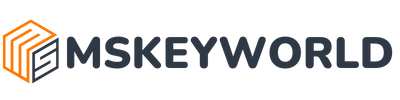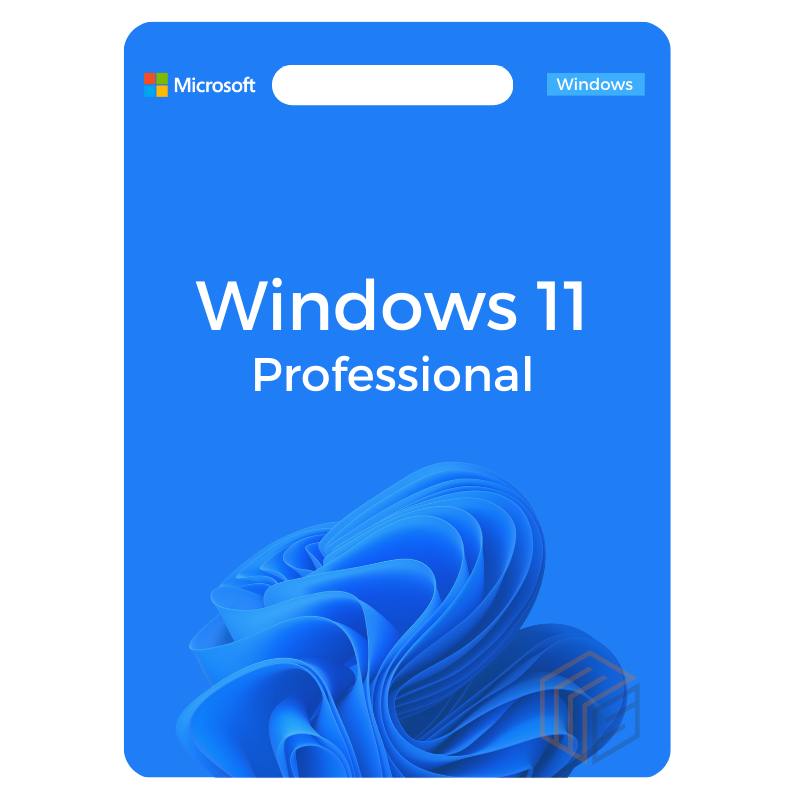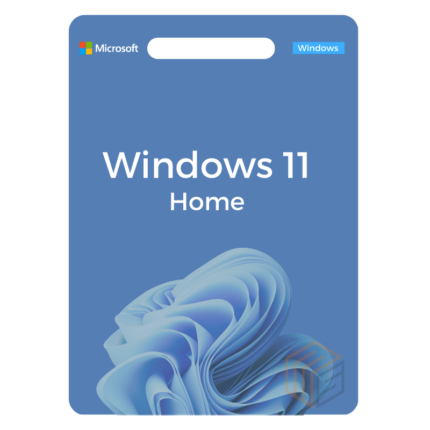Buy Windows 11 Pro Retail License key at Cheap Price
If you’re in need of a new operating system for your computer, you might be wondering what your options are. There are a number of different operating systems out there, each with its own set of features and benefits. However, if you’re looking for a reliable and versatile operating system, you might want to consider Windows 11 Professional Retail Key. Windows 11 Pro Retail Key is the latest version of Microsoft’s operating system, and it comes packed with a variety of new features and improvements.
Windows 11 Professional Features
Enhanced Productivity: Windows 11 Professional Retail Key comes with a range of productivity tools and features that can help you get more done in less time. For example, you can use the virtual desktop feature to create multiple desktops, each with its own set of apps and files. This makes it easier to stay organized and focused, even when you have a lot of tasks to complete.
Compatibility: Windows 11 Pro Retail Key is designed to be compatible with a wide range of hardware and software, so you can be confident that it will work well with your computer and the programs you use.
Easy to Use: Windows 11 Pro Retail Key has a user-friendly interface that makes it easy to navigate and use. Whether you’re a seasoned computer user or a beginner, you’ll be able to get the hang of Windows 11 Pro Retail Key in no time.
Improved Start Menu: The Start Menu has been reimagined in Windows 11 Pro, with a more streamlined design and customizable layout. You can pin your most frequently used apps, files, and folders for easy access, and even open recent files right from the Start Menu.
Multitasking: Windows 11 Pro makes multitasking a breeze with the new Snap Layouts feature, allowing you to arrange multiple windows on your screen in a variety of layouts. You can also create virtual desktops to organize your workspaces and switch between them seamlessly.
Enhanced Security: Windows 11 Pro includes built-in security features to help protect your system and data from potential threats. Windows Hello enables secure sign-in using facial recognition or fingerprint, and Microsoft Defender provides comprehensive antivirus and malware protection.
Microsoft Teams Integration: Windows 11 Pro is integrated with Microsoft Teams, enabling you to easily collaborate and communicate with colleagues and clients. You can join video calls, share files, and even schedule meetings directly from the Taskbar.
Touch and Pen Support: Windows 11 Pro offers improved support for touch and pen input, making it easier to navigate and interact with your device. Whether you’re using a tablet, 2-in-1, or a touchscreen laptop, Windows 11 Pro provides a smooth and responsive touch experience.
Improved Performance: Windows 11 Pro is designed to provide better performance and faster boot times than previous versions of Windows. It also includes features like Auto HDR, which enhances the color and contrast of games and apps, and DirectStorage, which reduces load times and improves game performance.
Why you buy windows 11 professional for your business?
Windows 11 Professional is an essential investment for businesses as it offers advanced security features to protect sensitive data and systems. Its remote management capabilities make it easier to manage devices and ensure they are up to date. The productivity tools and virtualization support make it easier to collaborate and run legacy apps. Its improved performance and compatibility with modern hardware also make it an important choice to stay competitive.
What is the difference between windows 11 home and professional?
Windows 11 Home is designed for personal use and offers basic features such as a consumer-grade user interface, Windows Hello for signing in with a password or biometric authentication, and support for universal Windows apps.
Windows 11 Professional, on the other hand, is designed for businesses and offers advanced features such as remote desktop, BitLocker encryption, Hyper-V virtualization, Group Policy Management, and Azure Active Directory integration. It also includes better support for modern hardware and advanced security features like Windows Defender Exploit Guard, AppLocker, and Windows Sandbox.
How to upgrade windows 11 home to professional?
To upgrade from Windows 11 Home to Professional, follow these steps:
- Go to Settings by clicking on the Start menu and then the gear icon.
- Click on “System” and then “About.”
- Click on “Change product key or upgrade your edition of Windows.”
- Go to mskeyworld.com and then buy Windows 11 Professional license key.
- After the purchase is complete, enter your license key in the change product key dialog box and upgrade your operating system.
Note: The upgrade process will require a restart and may take some time to complete. It’s recommended to back up important files before beginning the upgrade process.
Windows 11 Professional System Requirements
- Processor: 1GHz (gigahertz ) or faster with 2 or more cores on a compatible 64-bit processor or System on a Chip (SoC)
- Memory (RAM): 4GB (gigabyte )
- Storage: 64 GB or larger storage device
- System firmware: UEFI, Secure Boot capable
- TPM: Trusted Platform Module (TPM) version 2.0
- Graphics card: Compatible with DirectX 12 or later with WDDM 2.0 driver
- Display: High definition (720p) display that is greater than 9” diagonally, 8 bits per color channel