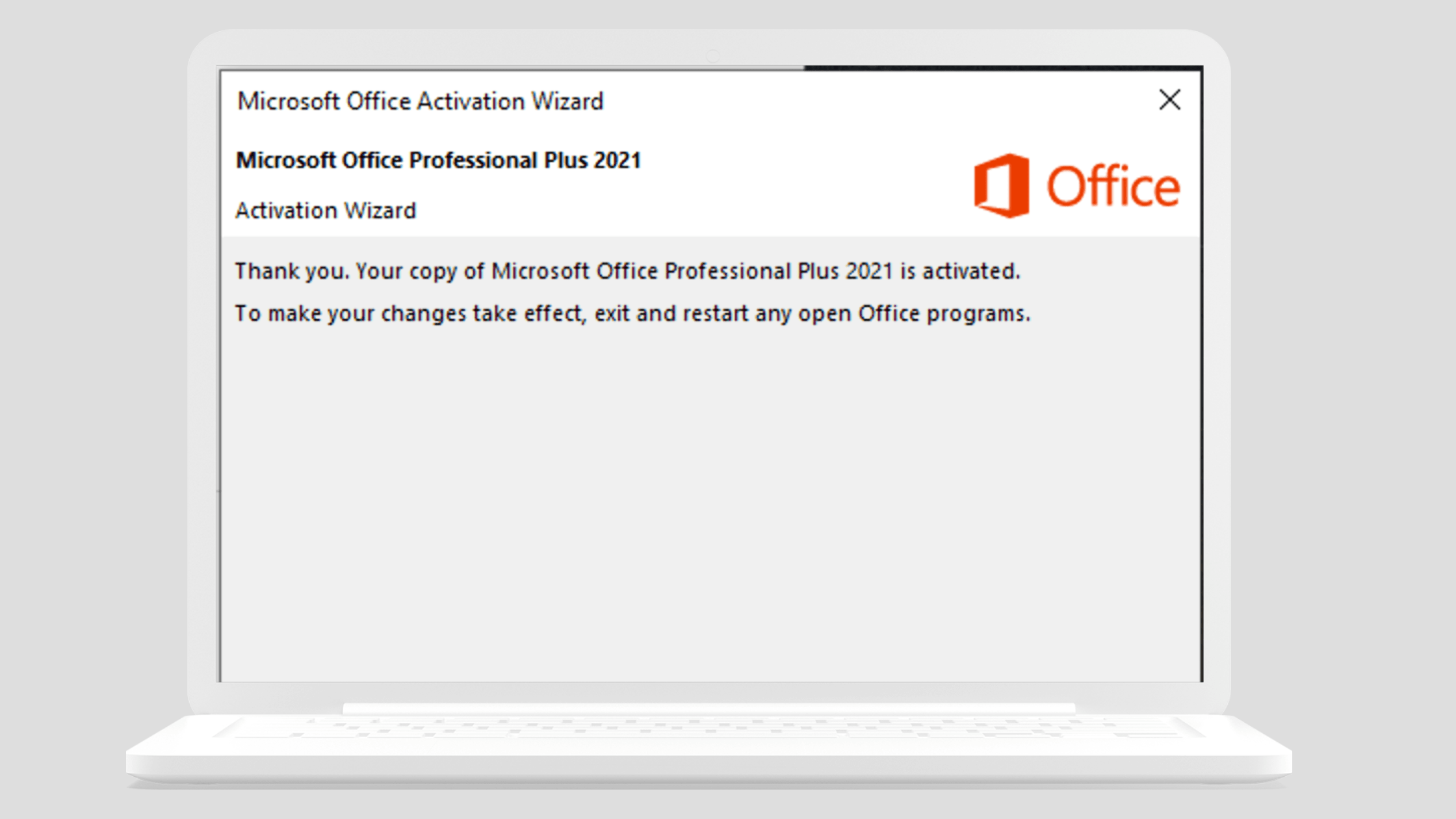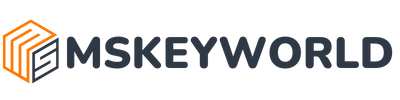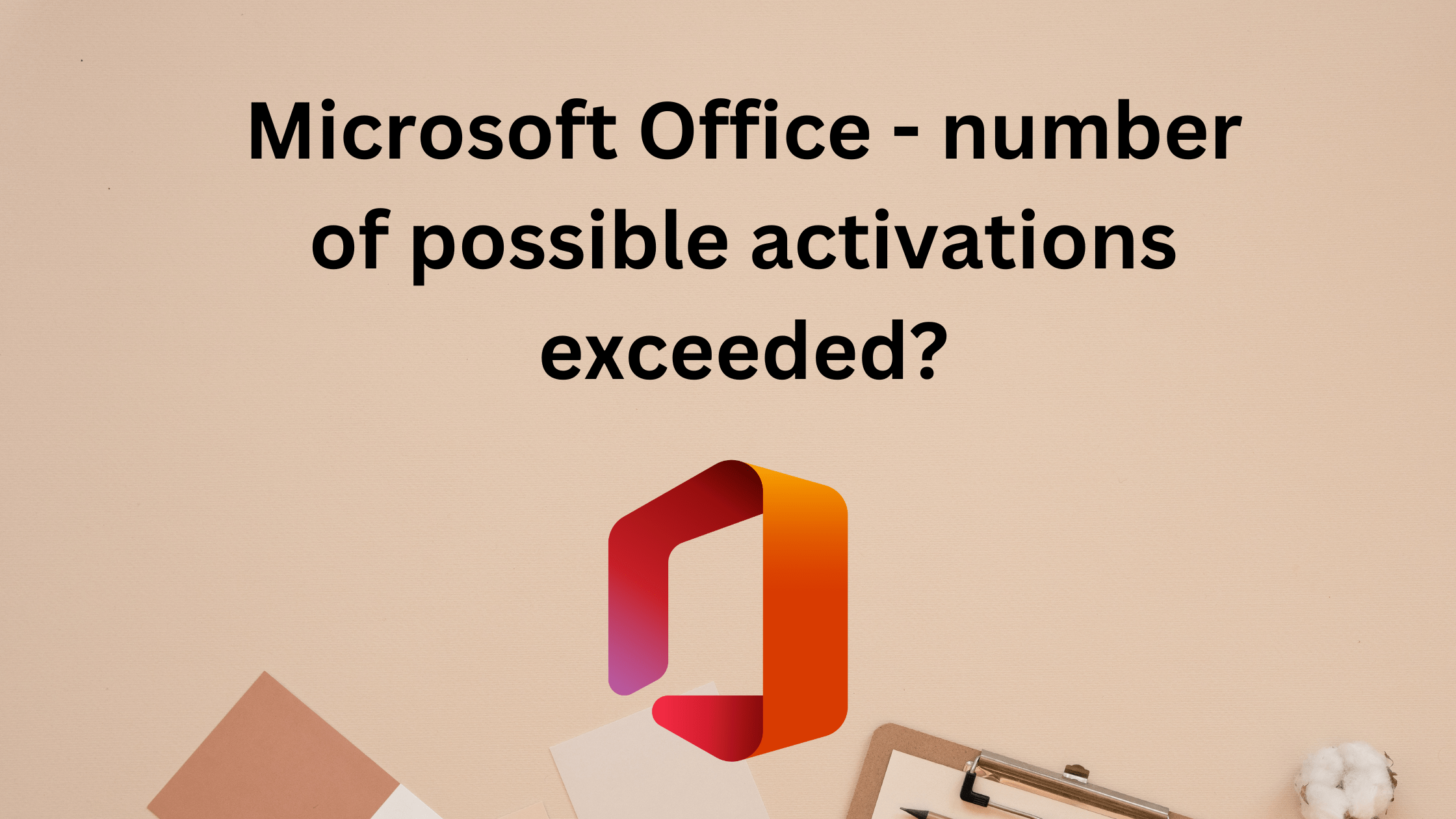If you want to activate Office, follow these instructions. If you’re looking to download Office, you can find the link below. To get installation instructions, click the link provided.
To begin, download and install Office. After that, open the Word program. You’ll be asked to enter your product key, which can be found on your invoice. Once you’ve entered it, click Next. Choose telephone activation from the options provided.
Note that telephone activation may not be necessary, particularly for Office Professional Plus 2021 and other versions. Also, please be aware that you don’t need to call Microsoft to complete the phone activation.
Ho to fix Microsoft office – number of possible activations exceeded?
Step 1:
In the Microsoft Activation Assistant, select “I want to activate the software over the phone”.
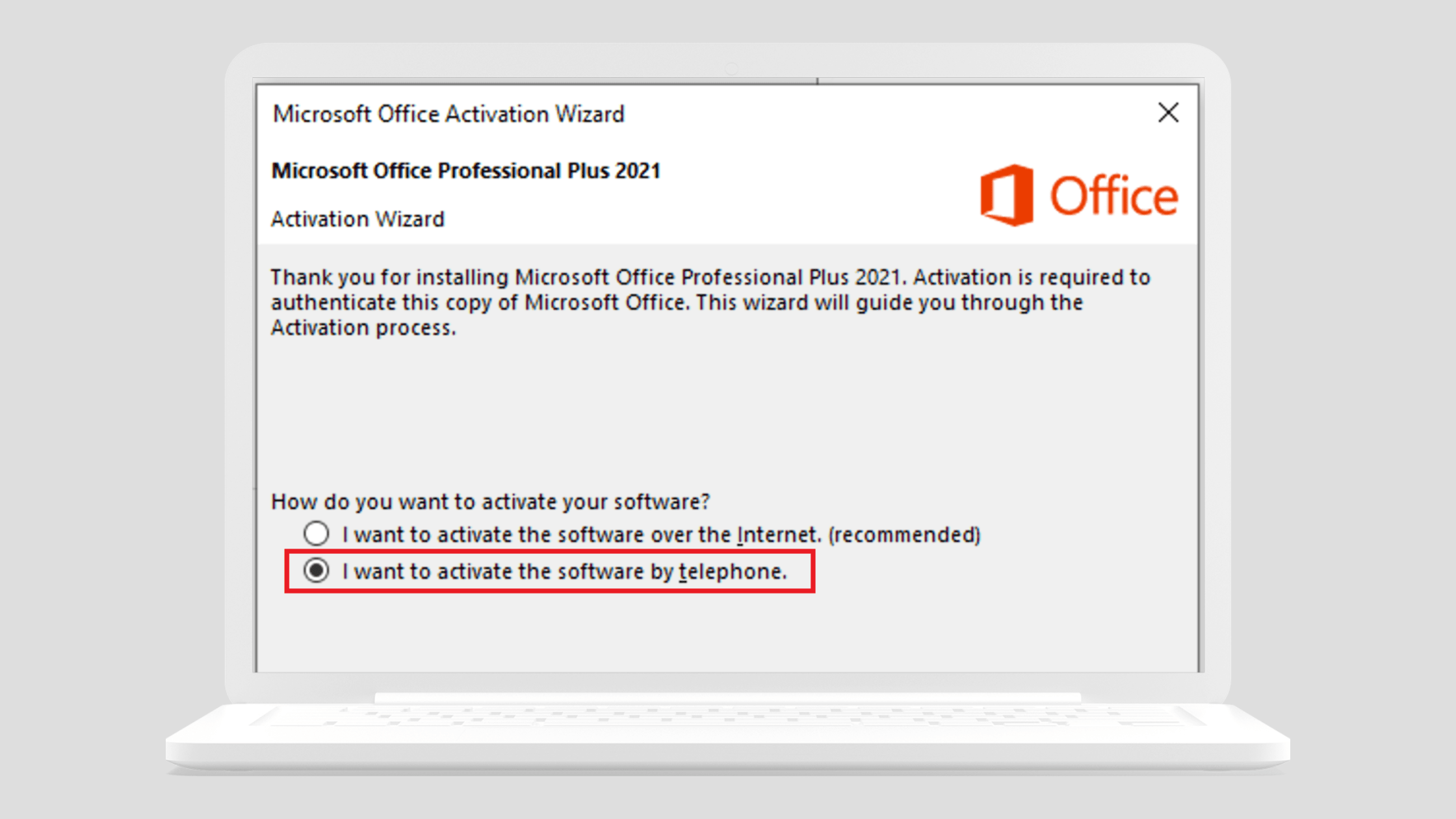
Step 2:
Write down the installation ID from step 2 on a piece of paper or take a picture of it with your mobile phone. You will need them in a moment.
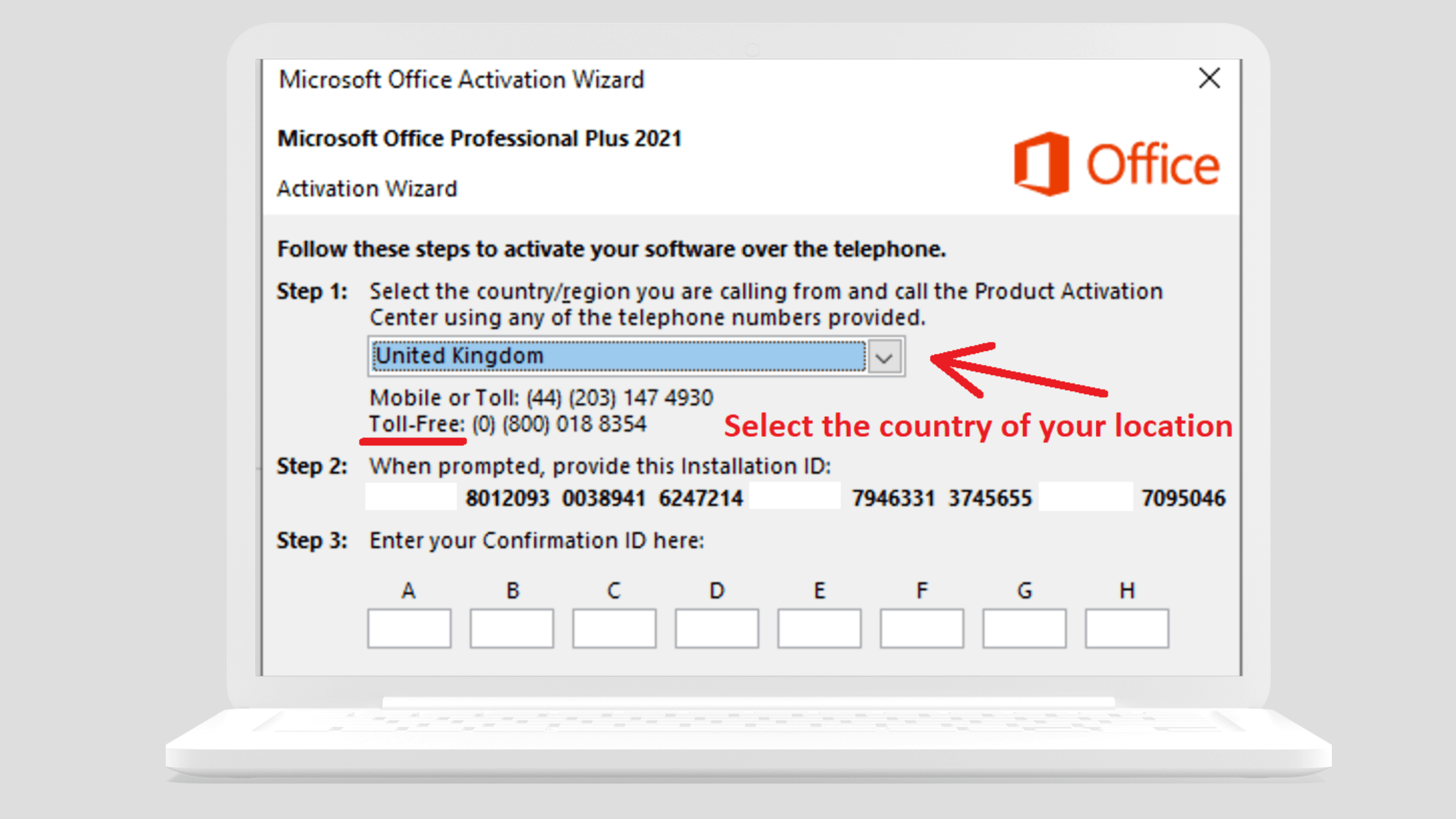
Step 3:
Now please enter the installation ID you just noted into the activation tool mentioned below and click on “Activate”.
To do this, please call up our activation tool: https://getcid.info
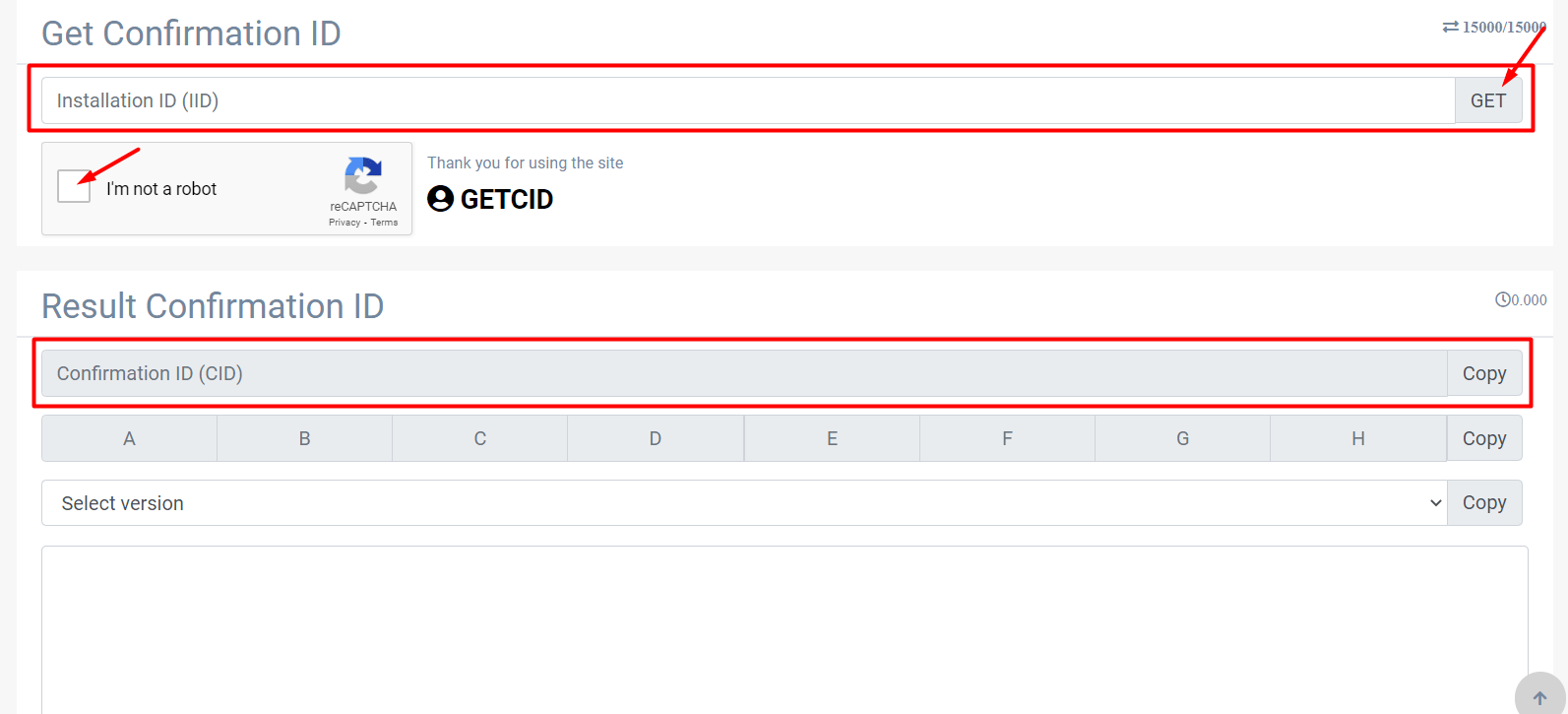
Step 4:
After you have carried out this step, you will now receive the required confirmation ID from our activation tool, which you can now enter in your office under step 3, then press Next. Your Office package is now successfully activated.