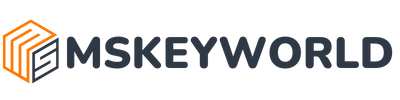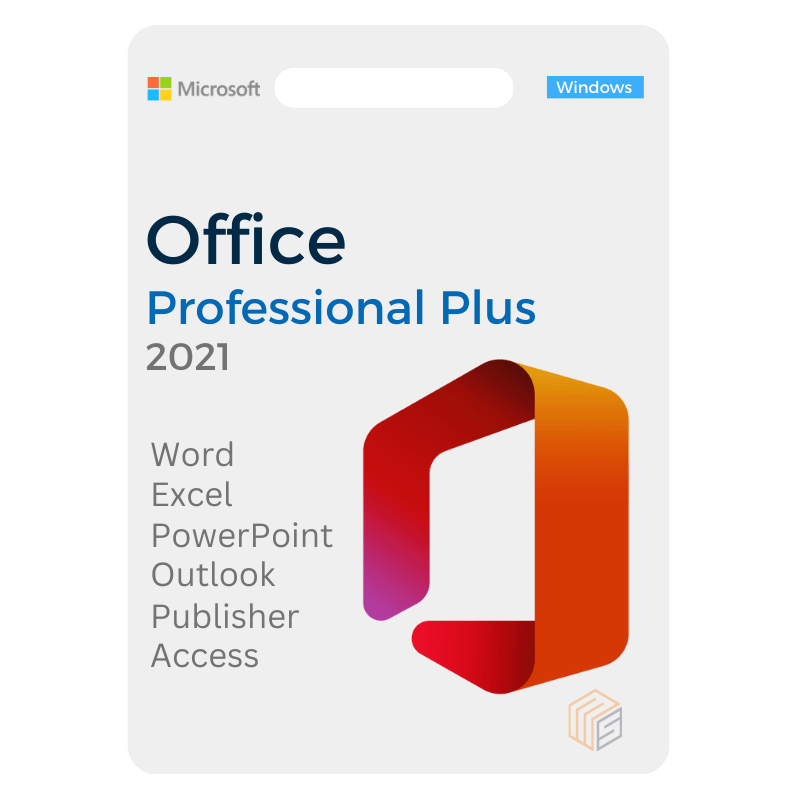Office Professional Plus 2021 is the latest version of Microsoft’s productivity suite, designed for businesses and individuals who need advanced tools to create, edit, and share documents, spreadsheets, and presentations. This software includes popular applications such as Word, Excel, PowerPoint, Outlook, Access, Publisher, and OneNote, all of which are essential for modern-day productivity.
The importance of Office Professional Plus 2021 cannot be overstated. The software offers a range of features that help streamline work processes, increase productivity, and improve collaboration among team members. Additionally, with its enhanced security features, Office Professional Plus 2021 ensures that your sensitive data is safe from potential cyber threats. Whether you are an individual or a business, Office Professional Plus 2021 can help you achieve your goals efficiently and effectively.
So, buy Office Professional Plus 2021 license key at cheap price. this package is designed for one person to use on a single PC, offering a one-time purchase for its Classic 2021 versions of popular software applications including Word, Excel, PowerPoint, Outlook, Publisher, and Access. Additionally, Microsoft support is included at no extra cost for the first 60 days after purchase.
This software package is compatible with both Windows 11 and Windows 10*, ensuring that users can enjoy the full range of features on either operating system. And for those who work remotely or collaborate with others, this package also works seamlessly with Microsoft Teams, making it easy to communicate and share documents with colleagues. Whether you’re a student, a professional, or just someone who needs these tools for personal use, this Microsoft package is a great choice for anyone looking for a comprehensive set of productivity applications.
Features of Office Professional Plus 2021
Office Professional Plus 2021 comes with a wide range of features that make it an indispensable tool for productivity. Some of the major features of the software are:
- Microsoft Word 2021: Word is a powerful word processing tool that allows users to create and edit documents of various formats, including letters, resumes, reports, and more. Word 2021 comes with new features such as voice dictation, improved collaboration tools, and better accessibility options.
- Microsoft Excel 2021: Excel is a spreadsheet software that allows users to organize, analyze, and visualize data. With Excel 2021, users can take advantage of new features such as dynamic arrays, improved data import and export, and new chart types.
- Microsoft PowerPoint 2021: PowerPoint is a presentation software that enables users to create and present engaging slideshows. PowerPoint 2021 offers new features such as improved design tools, enhanced collaboration features, and new animation options.
- Microsoft Outlook 2021: Outlook is an email and calendar software that helps users manage their emails, appointments, and tasks. Outlook 2021 includes new features such as the ability to schedule emails, improved search capabilities, and new customization options.
- Microsoft Access 2021: Access is a database software that allows users to create and manage databases. With Access 2021, users can take advantage of new features such as improved data import and export, enhanced collaboration tools, and better integration with other Office applications.
- Microsoft Publisher 2021: Publisher is a desktop publishing software that enables users to create professional-looking publications. Publisher 2021 includes new features such as improved design tools, enhanced typography options, and new templates.
- Microsoft OneNote 2021: OneNote is a note-taking software that allows users to organize and store notes, ideas, and information. OneNote 2021 comes with new features such as improved integration with other Office applications, enhanced collaboration tools, and better accessibility options.
These are just some of the major features of Office Professional Plus 2021. With its comprehensive suite of tools, the software can help users increase productivity and achieve their goals efficiently.
Benefits of Office Professional Plus 2021
There are many benefits to using Office Professional Plus 2021. Here are some of the most important ones:
- Increased productivity: With its wide range of powerful tools, Office Professional Plus 2021 can help users complete tasks more quickly and efficiently. Whether it’s creating a report in Word, analyzing data in Excel, or presenting ideas in PowerPoint, Office Professional Plus 2021 provides the tools needed to get the job done quickly and effectively.
- Enhanced collaboration: One of the strengths of Office Professional Plus 2021 is its ability to facilitate collaboration among team members. With features such as real-time co-authoring, shared calendars, and integrated chat, users can collaborate on projects in real-time, no matter where they are located.
- Greater security: Office Professional Plus 2021 comes with advanced security features that help keep sensitive data safe from potential cyber threats. With features such as data loss prevention, information rights management, and advanced threat protection, users can rest assured that their data is protected from unauthorized access.
- Improved accessibility: Office Professional Plus 2021 includes a range of accessibility features that make it easier for users with disabilities to use the software. With features such as closed captioning, keyboard shortcuts, and screen readers, users can access all the features of Office Professional Plus 2021 regardless of their physical abilities.
Overall, Office Professional Plus 2021 offers a range of benefits that can help businesses and individuals achieve their goals more efficiently and effectively. With its powerful tools, enhanced collaboration features, advanced security, and improved accessibility, it is a must-have software for any organization looking to improve productivity and efficiency.
How to Install Office Professional Plus 2021
Here is a step-by-step guide to installing Office Professional Plus 2021:
- Ensure that your system meets the minimum requirements for Office Professional Plus 2021. Refer to the system requirements section above for more information.
- Purchase Office Professional Plus 2021 license key from mskeyworld.com
- after complete purchase, you are received a valid Office Professional Plus 2021 bind license key.
- Redeem Office 2021 Professional Plus license key this license key from microsoft.com/redeem.
- after complete redeem you license key then download office 2021 installation file.
- Once you have obtained the Office Professional Plus 2021 installation file, double-click on it to start the installation process.
- Follow the on-screen instructions to complete the installation. You may be prompted to enter your product key and sign in with your Microsoft account.
- Once the installation is complete, launch any Office Professional Plus 2021 application to activate the software. Follow the on-screen prompts to activate the software.
- You’re all set! You can now start using Office Professional Plus 2021.
Here are some troubleshooting tips for common installation issues:
- If you receive an error message during the installation process, make sure that your system meets the minimum requirements for Office Professional Plus 2021.
- If the installation process freezes or takes longer than expected, try closing any other applications that are running to free up system resources.
- If you are having trouble activating the software, make sure that you have entered your product key correctly and that you are signed in with your Microsoft account.
- If you encounter any other issues during the installation process, try restarting your computer and running the installation process again.
Installing Office Professional Plus 2021 is a straightforward process. Follow the steps above to install the software, and refer to the troubleshooting tips if you encounter any issues.
Frequently Asked Questions about Office Professional Plus 2021
Q: Can I use Office Professional Plus 2021 on multiple devices?
A: No, Office Professional Plus 2021 is licensed for use on a single device only. However, you can transfer the software to a different device if you need to.
Q: What is the difference between Office Professional Plus 2021 and Office 365?
A: Office Professional Plus 2021 is a one-time purchase that includes the latest version of the Office applications (Word, Excel, PowerPoint, etc.) for Windows. It does not include any cloud-based services or updates, and it is not automatically updated with new features or security patches.
Office 365, on the other hand, is a subscription-based service that includes access to the latest versions of the Office applications for Windows and Mac, as well as a range of cloud-based services (such as OneDrive, Microsoft Teams, and SharePoint) and regular updates with new features and security patches.
Q: Can I upgrade from an older version of Office to Office Professional Plus 2021?
A: Yes, you can upgrade from an older version of Office (such as Office 2016 or Office 2019) to Office Professional Plus 2021. However, you will need to purchase the new software separately, and you may need to uninstall the older version of Office before installing Office Professional Plus 2021.
System Requirements for Office Professional Plus 2021
Before installing Office Professional Plus 2021, it is important to ensure that your system meets the minimum hardware and software requirements. Here are the system requirements for Office Professional Plus 2021:
- Operating System: Windows 10, Windows Server 2019, or Windows 10 LTSC 2019
- Processor: 1.6 GHz or faster, 2-core processor
- Memory: 4 GB RAM; 2 GB RAM (32-bit)
- Storage: 4 GB available disk space
- Display: 1280 x 768 screen resolution (at least)
- Graphics: Graphics hardware acceleration requires DirectX 9 or later, with WDDM 2.0 or higher for Windows 10 (or WDDM 1.3 or higher for Windows 10 LTSC 2019 or Windows Server 2019).
- Other: Internet functionality requires an internet connection. Microsoft account required for some features.
If your system does not meet the minimum requirements, you may experience slow performance or other issues when using Office Professional Plus 2021. If this is the case, you may need to upgrade your hardware or software.
To upgrade your hardware, consider increasing your RAM, upgrading your processor or graphics card, or installing a faster hard drive. Upgrading your operating system to a newer version of Windows may also help improve performance.
If you are running an older version of Office, you may also need to upgrade to a newer version before installing Office Professional Plus 2021. Additionally, make sure that you have the latest updates installed for your operating system and other software on your computer.
Before installing Office Professional Plus 2021, ensure that your system meets the minimum hardware and software requirements. If necessary, upgrade your hardware or software to ensure optimal performance.