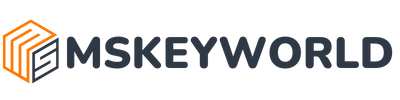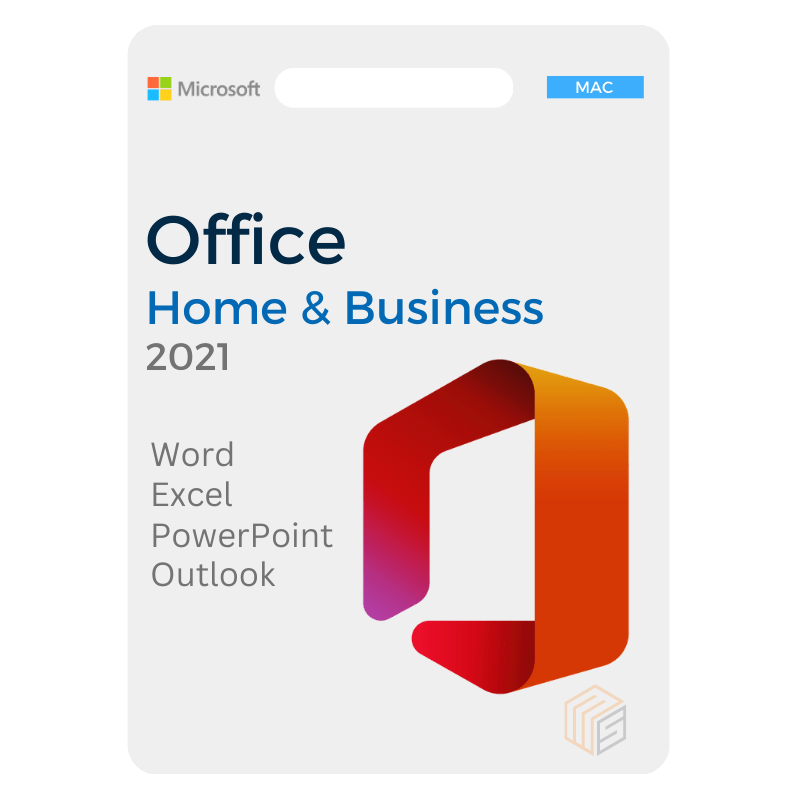Office Home and Business 2021 is a productivity suite designed for both home and business users. It comes with a comprehensive set of tools that can help you create, edit, and manage documents, spreadsheets, presentations, and email communications with ease.
This software is designed to make your work more efficient and productive. It includes a variety of features such as templates, data analysis tools, and collaboration features that can help you work smarter and faster.
With Office Home and Business 2021, you can create professional-looking documents, spreadsheets, and presentations with ease. You can also easily manage your email communication with a clean and organized inbox. This software suite is compatible with both Windows and Mac operating systems.
If you’re in need of a reliable and efficient productivity suite, the One-time purchase for 1 Mac device of Office Home and Business Classic 2021 is the perfect solution for you. this package includes classic versions of Word, Excel, PowerPoint, and Outlook, which can help you manage your documents, spreadsheets, presentations, and email communication with ease. With Microsoft support included for the first 60 days at no extra cost, you can rest assured that any issues you may encounter will be resolved quickly and efficiently. The software is compatible with macOS, making it easy to use on a wide range of devices. Additionally, it works seamlessly with Microsoft Teams, enabling you to collaborate effectively with your team members in real-time. Overall, Office Home and Business Classic 2021 is a reliable and efficient productivity suite that can help you boost your productivity and streamline your workflow
if you use windows 10 or windows 11 operating system then you can buy office professional plus 2021 for your windows device because office 2021 home and business doesn’t support windows operating system.
What is included in Microsoft office home and business 2021
Microsoft Office Home and Business 2021 is a productivity suite that includes several essential applications that can help you create, edit, and manage various types of documents, presentations, and emails. Here’s what’s included in this software package:
- Microsoft Word 2021: This is a word processor application that allows you to create, edit, and format various types of documents. You can use it to write letters, reports, resumes, and other types of business documents. Word includes a wide range of formatting tools, templates, and design options to help you create professional-looking documents. You can also collaborate with others on the same document in real-time using co-authoring features.
- Microsoft Excel 2021: This is a spreadsheet application that allows you to organize, analyze, and visualize data. You can use it to create spreadsheets, charts, and graphs, and perform calculations on your data. Excel includes a wide range of formulas, functions, and formatting tools to help you work more efficiently with your data. You can also collaborate with others on the same spreadsheet in real-time using co-authoring features.
- Microsoft PowerPoint 2021: This is a presentation application that allows you to create engaging and impactful presentations. You can use it to add text, images, videos, and other visual aids to your slides. PowerPoint includes a wide range of design options, themes, and animations to help you create professional-looking presentations. You can also collaborate with others on the same presentation in real-time using co-authoring features.
- Microsoft Outlook 2021: This is an email and calendar application that allows you to manage your email communication, schedule appointments, and stay organized. You can use it to send and receive emails, manage your inbox, and schedule appointments and meetings. Outlook includes a wide range of productivity features, such as reminders, to-do lists, and notes, to help you stay organized and focused.
These applications are designed to work seamlessly together, allowing you to create, edit, and share your work with ease. Additionally, the software is compatible with both Windows and Mac operating systems and comes with Microsoft support for the first 60 days at no extra cost. Overall, Microsoft Office Home and Business 2021 is an excellent productivity suite that can help you boost your productivity and streamline your workflow.
Office Home and Business 2021 Key Features:
- Comprehensive Productivity Suite: Office Home and Business 2021 includes all the essential tools needed to create, edit, and manage documents, spreadsheets, presentations, and email communication.
- Improved Collaboration: Collaborate in real-time with your team members with enhanced features like co-authoring, file sharing, and version history.
- User-friendly Interface: The user interface is designed to be intuitive and easy to navigate, making it easy for both beginners and advanced users to use.
- Improved Security: This software suite includes enhanced security features to protect your data and privacy.
- Compatibility: Office Home and Business 2021 is compatible with both Windows and Mac operating systems.
- Cloud Integration: Easily store, share, and access your files from anywhere with cloud integration.
Office Home and Business 2021 Benefits:
- Increased Productivity: With a comprehensive set of tools and features, Office Home & Business 2021 can help you work smarter and faster, increasing your productivity.
- Improved Collaboration: The real-time collaboration features help team members work together more efficiently and effectively.
- Professional Look: Create professional-looking documents, spreadsheets, and presentations with ease using templates and design tools.
- Security: The enhanced security features help protect your data and privacy.
- Compatibility: Microsoft Office 2021 Home and Business is compatible with both Windows and Mac operating systems, making it easy to use across different devices.
- Flexibility: The cloud integration feature allows you to access your files from anywhere, providing flexibility and convenience.
So, if you want to improve your productivity, collaborate effectively with your team, and create professional-looking documents, spreadsheets, and presentations, then Office Home and Business 2021 is the perfect software suite for you.
How to install office home and business 2021
Here are the general steps to install Microsoft Office Home and Business 2021 on your computer:
- Purchase Office Home and Business 2021: You can purchase the software from the msckeyworld.com.
- Check the system requirements: Ensure that your computer meets the minimum system requirements to install and run Office Home and Business 2021. You can check the system requirements on Microsoft’s website.
- Sign in to your Microsoft account: Sign in to your Microsoft account using your email address and password and go to microsoft.com/redeem.
- Enter the product key: You’ll be prompted to enter the 25-digit product key that you received when you purchased Office 2021 Home and Business license key. Enter the product key and click “Next.”
- Download and install Office: Once you enter the product key, you’ll be prompted to download and install Office. Follow the on-screen instructions to download and install the software. The installation process may take some time, depending on your internet speed and computer’s performance.
- Activate Office: Once Office is installed, launch any of the applications (such as Word, Excel, or PowerPoint) and follow the on-screen instructions to activate the software. You’ll need to sign in to your Microsoft account to activate the software.
That’s it! Once Microsoft Office 2021 Home and Business is installed and activated, you can start using the software to create, edit, and manage your documents, spreadsheets, presentations, and emails.
Why Office Home & Business 2021?
Office Home & Business 2021 is a popular choice for many individuals and small businesses for several reasons:
- Essential applications: Office Home & Business 2021 includes essential applications like Word, Excel, PowerPoint, and Outlook that are widely used for creating, editing, and managing documents, spreadsheets, presentations, and emails.
- One-time purchase: Unlike Office 365, which is a subscription-based service, Office Home & Business 2021 is a one-time purchase. This means that you don’t have to pay a monthly or yearly subscription fee to use the software.
- Lifetime license: The license for Office Home & Business 2021 is a lifetime license, which means that you can use the software for as long as you want without any additional costs.
- Compatibility: Office Home & Business 2021 is compatible with both Windows and Mac operating systems, making it a versatile choice for users who switch between different devices.
- Microsoft support: Microsoft offers support for Office Home & Business 2021 for the first 60 days at no extra cost, providing you with assistance in case you encounter any issues while using the software.
Overall, Office Home & Business 2021 is a reliable and cost-effective solution for individuals and small businesses who need essential productivity applications without the added expense of a subscription-based service.
System Requirements for Office Home and Business 2021
Here are the minimum system requirements for Microsoft Office Home and Business 2021:
- Operating System: macOS 10.14 or later (for Mac)
- Processor: 64-bit processor with at least 1.6 GHz speed (for Mac)
- Memory: 4 GB RAM or more (for Mac)
- Storage: 10 GB of available disk space (for Mac)
- Display: 1280 x 768 or higher resolution monitor (for Mac)
- Other: Internet access is required for product activation and updates
Note that these are the minimum system requirements and Microsoft recommends higher specifications for optimal performance. Additionally, some features in Microsoft Office Home and Business 2021 may require additional system requirements.